In this blog post, we’re stepping into the dynamic realm of Dynamics & Power Platform’s latest release – the 2024 Wave 1. While I won’t be delving into every nook and cranny, I’ve handpicked a selection of top features that caught my eye. Join me as we explore the power-packed enhancements, revolutionary tools, and game-changing capabilities that define this release. Whether you’re a seasoned professional or a curious enthusiast, get ready for a curated journey into the heart of the 2024 Wave 1, where each feature has been chosen to leave a lasting impact. Let’s unravel the excitement and discover how these advancements can elevate your experience with Dynamics & Power Platform
My top 15 new Power Platform features
| Feature | Description |
|---|---|
| Use Managed Identities for Dataverse plug-ins | I explicitly had to put this point first, as I’ve come across the problem of storing credentials to communicate with Azure services. Now we can communicate securely with these services while remaining compliant with the basic principle of never storing credentials. |
| Enhance network security with connectors | Following on from the improvements made to security and communications, we can now enable PP connectors to connect to Azure or other services (if authenticated by Entra ) within a virtual network, limiting exposure to the Internet. |
| Connect Dataverse plug-ins to endpoint-enabled resource | This is of great interest to many organizations who want to ensure that all outgoing interactions are directed to a dedicated VNet or subnet instead of Internet traffic. This adds a real measure of security, especially when you want to interact securely with an on-site system using a VNet or subnet. |
| Share system views with security role | I have to admit I was very pleased to see this, as we’ve all encountered the problem of having a list of views that is far too long for all users, whereas some views are only useful for certain profiles. We can now position a role on a view to better manage the display of this list. |
| Process app data more efficiently with delegation | This is an incredible new way to improve the performance of Dataverse-based Apps (here’s one more argument for choosing Dataverse 😉 ), no more local processing after data retrieval, but delegation to the source. |
| Scan files and attachments for viruses and malware | For a long time now, we’ve been able to control the extension type of files that are downloaded directly, but it’s possible for an authorized document to contain a virus. Here’s a new feature that scans documents and quarantines them if a malicious file is detected, preventing them from being downloaded and leaving the administrator free to delete them or not. |
| Perform website actions using Microsoft Power Platform CLI | Implementing a healthy ALM process should no longer be a goal, but a duty, and it just so happens that we have to use several elements of the Power Platform that aren’t necessarily equal! So here’s a nice improvement on the Power Pages side. |
| Power Automate visual in Power BI | Since we’ve been able to integrate Canvas Apps within Power Bi reports to interact directly with the source data, a number of use cases have appeared. Here’s a new way to interact with the data and launch actions based on the data displayed. |
| Get quick insights and recommendations in Copilot for Process Mining | The first time I started using Power Automate mining, I immediately had a feeling for the future of the tool with what AI will bring, and I’m looking forward to being able to use it not only to analyze flow performance, but now to have direct suggestions. |
| Save canvas application as human readable YAML files | After a first attempt at exporting to DevOps, which was relatively haphazard, we were able to retrieve the YAML of a canvas app (also edited in Visual Studio) to facilitate the visualization of formulas. We’ll now be able to do this natively, without the need for an intermediary tool, enabling us to store the application cleanly in a repo, but also to enhance the collaborative aspect! |
| Select the columns that are downloaded on mobile devices | Having worked on the offline implementation, data management and filter optimization are always a real challenge! We can now select fields (manually or by suggestion) that we don’t want to synchronize by default. |
| Visualize and work across complex data relationships with support from Copilot | Here’s a use of Copilot that’s a little out of the ordinary for GenAI, with an application for improving app design from a Data Model point of view, and visualizing the whole thing in ERD format. |
| Deploy copilots to WhatsApp and Azure Communications Service Chat and SMS channels | A feature that will be extremely interesting for all projects with an omnichannel approach, allowing you to chat with much larger audiences via WhatsApp, but also via traditional SMS thanks to ACS. |
| Import and export topics across copilots and environments | Now you can improve technical efficiency by reusing essential elements, such as topics, between co-pilots, thanks to these new export/import functions that enhance collaboration and offer a valuable, streamlined approach to multi-pilot editing. |
| Define specific output formats with prompt builder | Usage of AI Builder has clearly been propelled by the arrival of GenAI, but many other cases beyond text generation are possible. Here’s a good example that facilitates the generation and testing of different output formats, generating output formats in Power FX, Power Cars and JSON. |
My top 10 new Dynamics 365 features
| Feature | Description |
|---|---|
| Boost your sales with product content recommendations | When interacting with a customer, it’s often a good idea to give specific information about a product to increase the value of the exchange, but this means having to search for this type of information independently. Now, we can ask directly to find the content of a product by showing us documents from sources such as SharePoint. |
| Use Copilot to get answers from your sales documents | In the same spirit as content recommendation for a product, it is now possible to have a direct summary of part of a document on a SharePoint without having to open it! |
| Get a 360-degree view of your account with AI-generated account summary | We’re all familiar with the opportunity and lead summary, and weren’t necessarily thrilled with the fact that we were getting account information from bing and not from the system itself. This feature compensates for this by providing a global summary of the account, giving a 360° view of it (including cases, elad, opportunity ..)! |
| Improve customer engagement with sequence preview | If you’re working with sequences, you’re probably aware that it’s difficult for a user to know where they are in the same sequence (how many stages, branches, progress, etc.). Here’s an interesting enhancement that allows the user to visualize the entire sequence, with key completion dates and the different people who have completed a step. |
| Guide sellers to work simultaneously using multiple sequences | It’s really a game changer that’s been missing to mark the replacement of PlayBook by sequences. You can now have several sequences attached to the same recording, with a dedicated interface grafted onto the side panel. |
| Assign leads/ opportunities to sellers based on their individual capacity per lead/ opportunity category | Assignment rules are a relatively unfamiliar feature that allow records to be assigned to users in an automated way according to certain criteria, but in a context where quantity is key, it becomes complicated to ensure consistent assignment for all people. We’re now going to be able to define assignment capacities for each person, while at the same time having visibility over leads not assigned because of these capacities. |
| Integrate Copilot for Sales with Copilot in Microsoft Word | Here’s an interesting match between two copilots, with the idea of being able to use the copilot in Word in a sales context by feeding the document with data from records in D365. |
| Highlight customer issues and provide relevant next steps | Here’s another way to improve productivity but also customer understanding, by highlighting problems mentioned by a customer and suggesting steps to solve them based on information contained in D365 but also in SharePoint. |
| Extend Microsoft Copilot for Sales | Using connectors to integrate various data to feed Copilot for Sales is a very interesting feature, not only for retrieving information from another tool or third-party service, but also for triggering actions directly from Copilot for Sales. |
| Collaborate with sales teams using AI-powered planner tasks | Now, rather than creating actions manually following a meeting, you can trigger their creation directly from Teams when a conversation mentions actions to be carried out, and create them directly in the Planner accessible from the channel in question, but also in your personal planner. |
I hope you enjoyed this focus on some of the new wave features, and don’t forget to read the whole release! 🙂
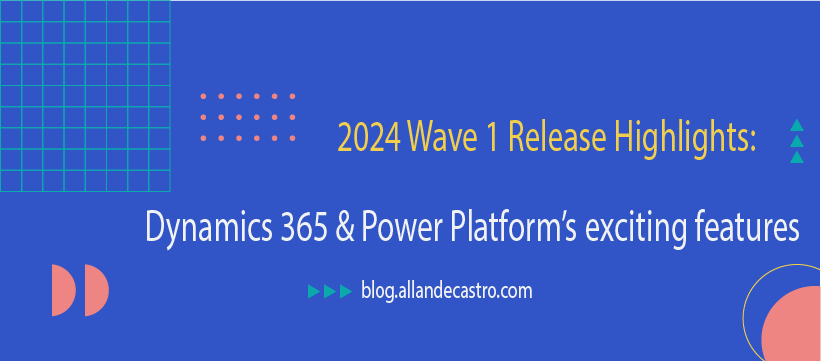
Leave a Reply